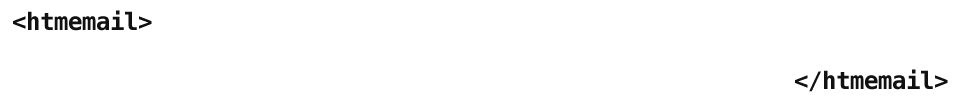In my previous post, I touched on a couple of reasons why you should use a third-party email newsletter service like Aweber.com or MailChimp.com.
So you don’t have deal with Internet Service Providers (ISPs) when you are blacklisted for spam.
You could craft the perfect, non-spammy HTML email newsletter ever, comply perfectly with the CAN-SPAM act, and you will still have subscribers who report you for spam rather than just unsubscribing. Too many reports get you blacklisted on one list or another. So then you have to track down which list you were reported on, somehow convince the keepers of the list to unblacklist you, and convince the particular ISP that they need to unblacklist you, too.
Or, you go with a newsletter service and let them handle it. Speaking from experience, it’s worth it.
CAN-SPAM Act Compliance
If you are a business, you must comply with the CAN-SPAM Act or face fines of up to $16,000. A third-party service can help you stay compliant by automatically adding the necessary text to your email. This includes stating if the email is an advertisement, listing your business address, and providing an easy way to unsubscribe.
Subscribe and Unsubscribe Handling
Funny how one reason leads to the next, isn’t it? 🙂
A third-party service will provide a simple form for you to use on your site, keep track of your subscriptions and automatically send welcome messages (that you customize) to your new subscribers.
They also will handle the unsubscribes just as well.
Analytics
You like statistics and metrics? I don’t.
But if you need those numbers to show how well your campaign is doing, a third-party service is going to show you how many folks clicked a link in your HTML email, but also how many emails were opened!
You might also get demographics and location stats, too, so you can target your subscribers.
Automatically send your blog posts as an HTML email
Aweber, MailChimp, Feedburner* and Feedblitz are services that all allow you to automate your email newsletter by setting up your blog’s RSS feed into their system. Then when you have updated your blog, an HTML email containing your new blog post is sent to your subscribers.
From experience, I know Aweber can be set to trigger an email as soon as it sees the RSS feed has been updated, or at a certain time(s) of day an HTML email will be sent out with all the posts you have added since the last email. I think setting it for a certain time of day is smarter so you have time to catch the typos after you publish the post.
*A note about Feedburner: Feedburner.com is a free service of Google which enhances RSS feeds. There are rumors that Feedburner may be going away, so be wary if you choose to use it for your emailing. Also note you can’t send emails directly through Feedburner. You have wait until it picks up a new post in your feed.
Included Templates and Editor
If you are not the graphic design type, a third-party service will have professionally made templates so your HTML email will look amazing.
Also, these services will have an editor to help you style and format your email without any HTML knowledge. You can even upload images to their server so you don’t have worry about uploading and linking to own web server.
Conclusion/TL;DR
An HTML email newsletter service is a wiser choice than trying to use your own email servers. You will save time you could be using to write more HTML emails.